
.png)
Google Cast
I'm a Lead Product Designer for Google Cast, passionate about making it easier and more exciting to experience your favorite media across all your devices.
My work encompasses working with media partners (such as Netflix, Spotify, YouTube), OEMs (such as LG, Pixel, Nest) and OSs (Android & iOS, WebOS) so that end users can move and control their media across any platform or device with ease.
We do this through scaling to new endpoints (such as pixel tablets, classrooms, hospitality), supporting new media types (short form casting) and innovating new features (Nearby Casting, Second screen experiences).
Lead Product Designer for Google Cast
2021 - Present
The Vision of Cast
Cast strives to be the invisible thread weaving your connected media world. I envision a future where control over your entertainment landscape is effortless. Transfer experiences seamlessly, unlock second-screen features, and discover new content effortlessly – that's the power of Cast.
Cast SDK
Creating an interaction and branding system for Cast
As Cast expands to new devices, media formats and app endpoints, we need to ensure that it scales in a way that is consistent, yet flexible.
I created the Cast design system to share with our media partners which includes:
-
Design principles,
-
Common user journeys,
-
Branding guidelines,
-
UX components, guidelines, requirements
-
Glossary of terms


Scaling to new environments
Helping students Cast their ideas in classrooms
"Students have to send their presentations to me, then I have to project it. Then it slows down my computer and I have to go to tech support. If they could do it from their Chromebook, that would be a game changer.”
- Educator
Comprehensive casting support has been a top feature request from educators. Classroom Moderator empowers students to share their ideas from their Chromebooks onto the big screen, while ensuring the teacher to always stay in control of their classroom's casting.
This was flexibly designed to meet the needs of different classroom environments. Teachers can move freely as they teach, fostering collaboration and giving students the space to share their work.
Scaling to new devices, new interaction models
Seamlessly transfer and control media on Google's 1st Pixel Tablet
The pixel tablet is the first portable device you can cast to, then take your media with you on-the-go. You can push media to another room or pick up where you left off on a different device.
There are 3 main interaction methods for users to initiate, control and transfer the media across devices:
-
Tap to Cast: A new gestural interaction that is quicker, has lower cognitive load and is a more physical and natural way to move your media across devices just by bringing your phone closer to another device.
-
Mobile casting: Cast and control your content from a distance
-
Voice casting with Assistant: Use your voice to start, move or control your media - enabling effortless hands-free media contro.
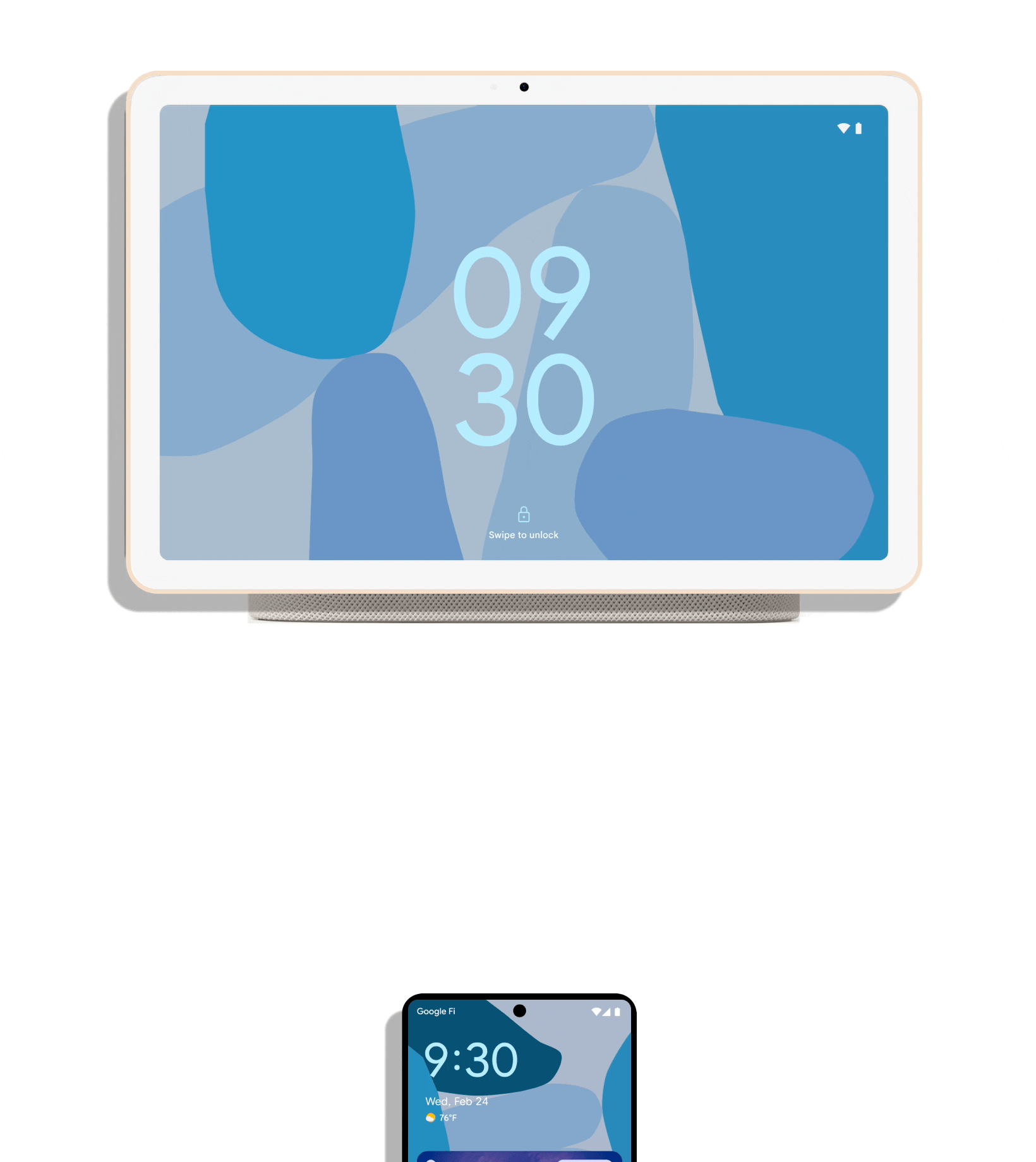

Expanding feature set
Watch on TV, Continue shopping on your phone
Want to learn more about that movie trailer ad you just watched?
Introducing Send to Phone, a new way to interact with TV content using your phone. With more users streaming YouTube on their TV and more users multitasking while watching content, we designed an interactive framework for users to be able to engage with content on the TV from their phones.
This is one of many second screen YouTube experiences I've worked on to transform how users engage with media.
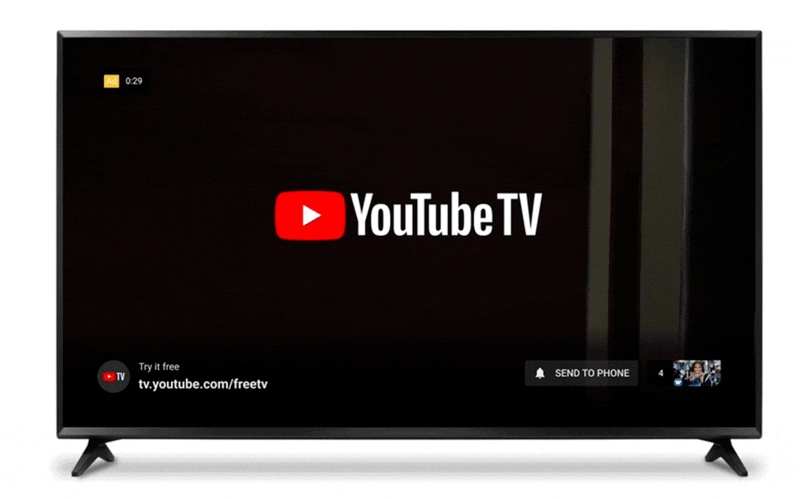
Cast your
short-form content with TikTok
Short-form content is extremely popular and growing in use.
Turn your living room into a TikTok watch party! Now you can effortlessly cast short-form videos to your TV, making it easier than ever to share hilarious clips and discover new trends with friends and family.
Users also have the option to disable autoplay to cast a specific video, respecting their privacy. When autoplay is enabled, playback automatically transitions to the next video without any user intervention.
New media partners & formats
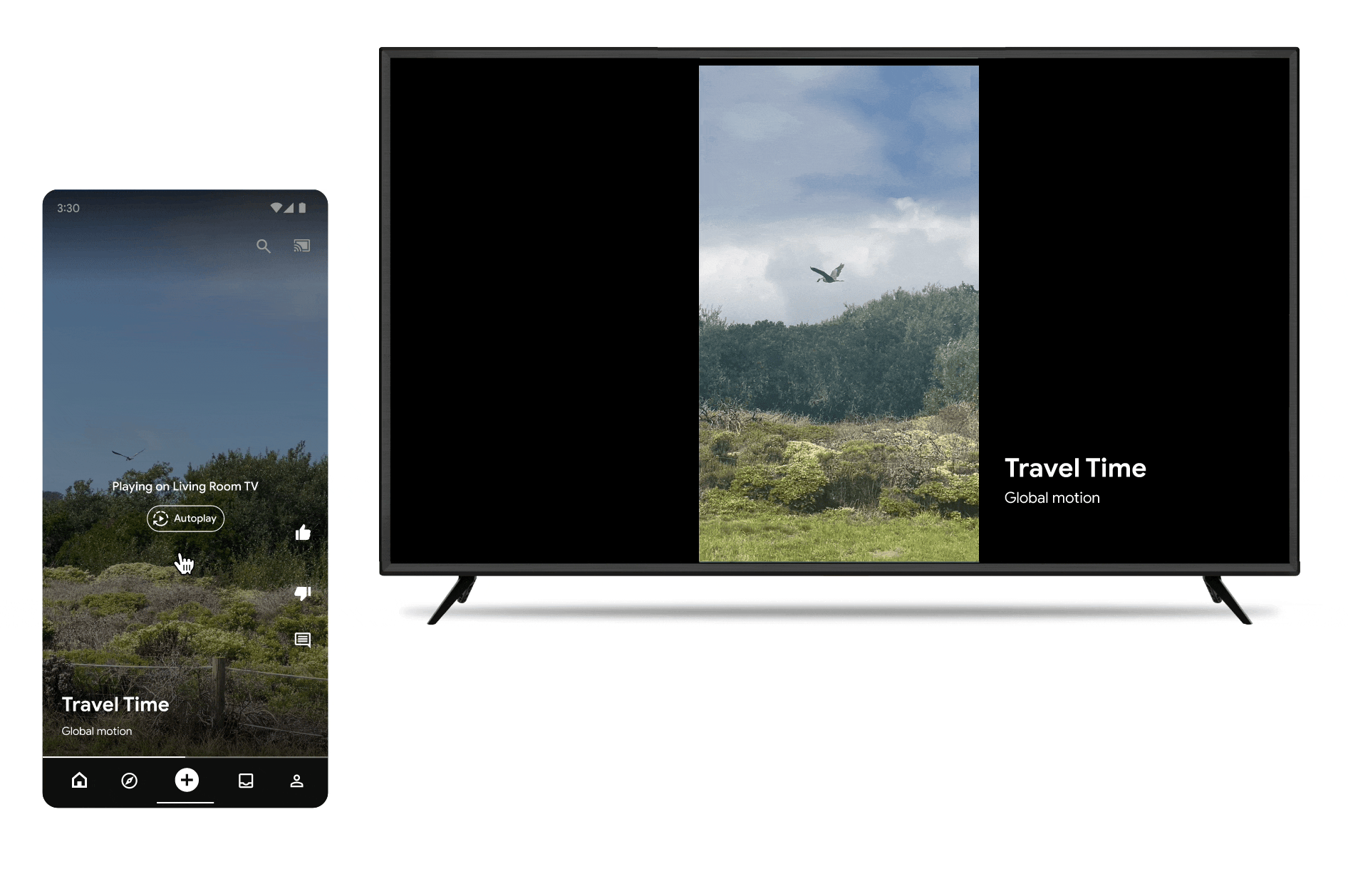
New features & components
Uninterrupted listening with new casting controls
Move your media seamlessly between devices with the output switcher on Android. Go from your phone speaker to headphones, smart speakers, and more – for uninterrupted listening on Spotify and YouTube Music.
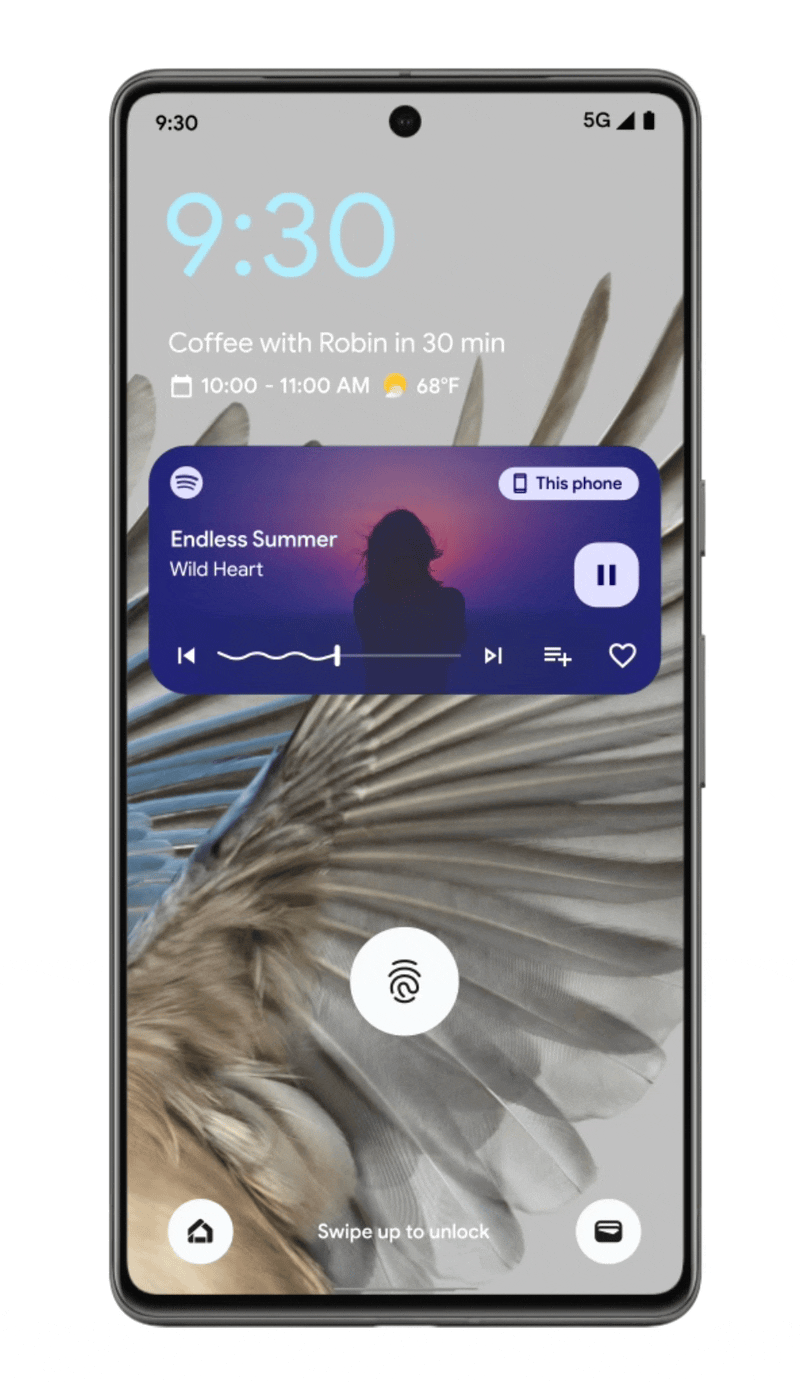







.png)
.png)